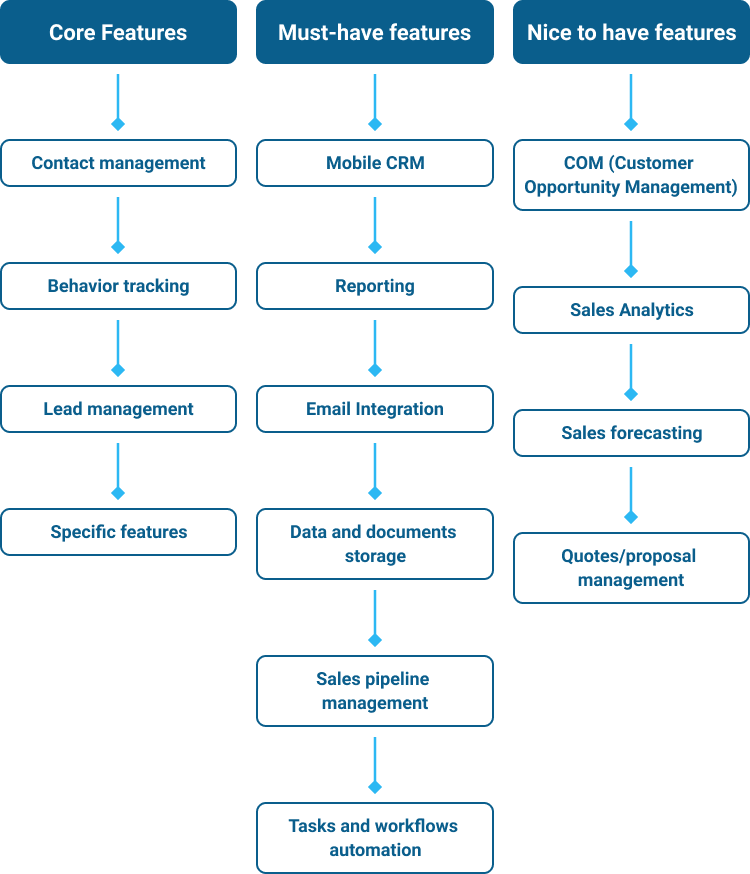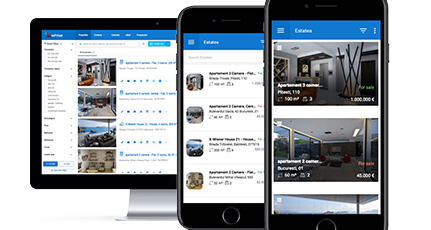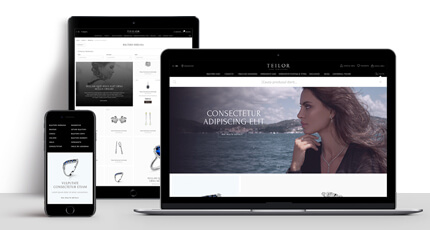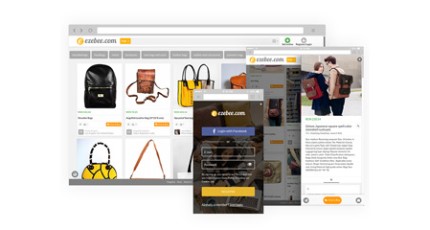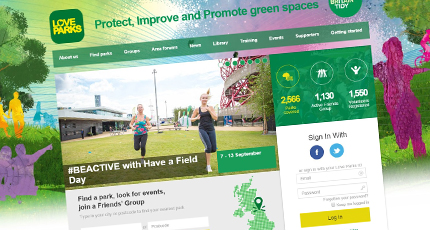Using a standard CRM solution is like trying to power different types of cars with the same fuel. So think twice: are you sure it will work?
On the other hand, building from scratch a custom CRM system sounds like an overwhelming project. (No one wants to feel like Sisif while developing a new solution.)
“Do I really need it? Will it be more efficient? Why develop a new one when there are plenty of ready-to-use solutions that can be bought in a sec? Is it worth building a CRM from scratch?”.
These are (probably) just a small part of every manager’s questions (or other decision-makers) asking himself before budgeting a new solution development.
While browsing articles and platforms on the internet, I came across many questions (like these) sent by decision-makers like you. Questions that clearly reflect the need for information support before starting to develop or buy a CRM solution.
So, here comes the role of this article: demystifying perceptions about custom solutions, an objective buy vs build comparison and 3 examples of what a dedicated CRM platform means.
What are the main features of a CRM system?
Core Features
- Contact management (for gathering contact information at different levels – name, email, address, job position, company name, social media accounts, etc.);
- Behavior tracking (a feature built for tracking interaction history);
- Lead management (for managing the buyer’s journey across the sales and marketing funnel and tracking how prospects convert to MQL to SQL and customers);
- Specific features (according to contextual needs or company’s profile).
Must-have Features
- Mobile CRM – for providing unlimited access to users;
- Reporting – dynamic overview on relevant data (charts, summary sales reports, performance reports, etc;
- Email Client Integration (integration with most popular and performant email platforms, e.g., Gmail, Outlook, Yahoo, etc.;
- Data and documents storage – for simplifying data and document transfer and access;
- Sales pipeline management for tracking sales activities at every stage of the funnel;
- Tasks and workflows automation for eliminating redundant tasks and triggering most important sales activities.
Nice to have Features
- COM (Customer Opportunity Management) usually defined through a scoring system for overviewing and accessing the qualified leads easily only;
- Sales Analytics for optimizing sales campaigns and having a realistic overview on sales performance;
- Sales forecasting for making predictions and revealing trends based on existing figures and data;
- Quotes/proposal management for sending sales proposals to prospects and qualified leads.
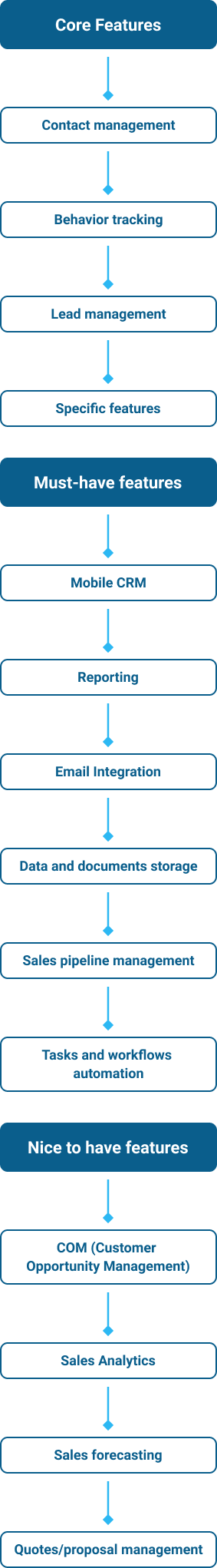
What kind of CRM application do I need?
Through its core-functionality perspective:
- Operational – software solutions focused on automating tasks and activities and simplifying communication (between employees, between sales department and clients, etc.);
- Collaborative – providing synchronization at different levels and for various channels (website, phone, email, social);
- Analytical – able to transform raw data/data from disparate sources into valuable insights that can be used for improving processes or making business decisions.
From a development perspective:
- off-the-shelf solutions (digital products that can be sold to different companies);
- custom solutions (developed from scratch for a specific organization).
Example of collaborative CRM system we developed for Seatbelt
Our client has a labor protection company from Romania that offers consultancy and periodical or on-demand safety inspections.
The client operated from multiple locations in Romania and faced some problems when it came to managing client information.
To manage client information, employees used tools such as Excel. Working with an outdated tool made communication between offices very difficult.
To fix this, the client worked with other companies and developed a suite of apps that, in the end, didn’t meet their demands.
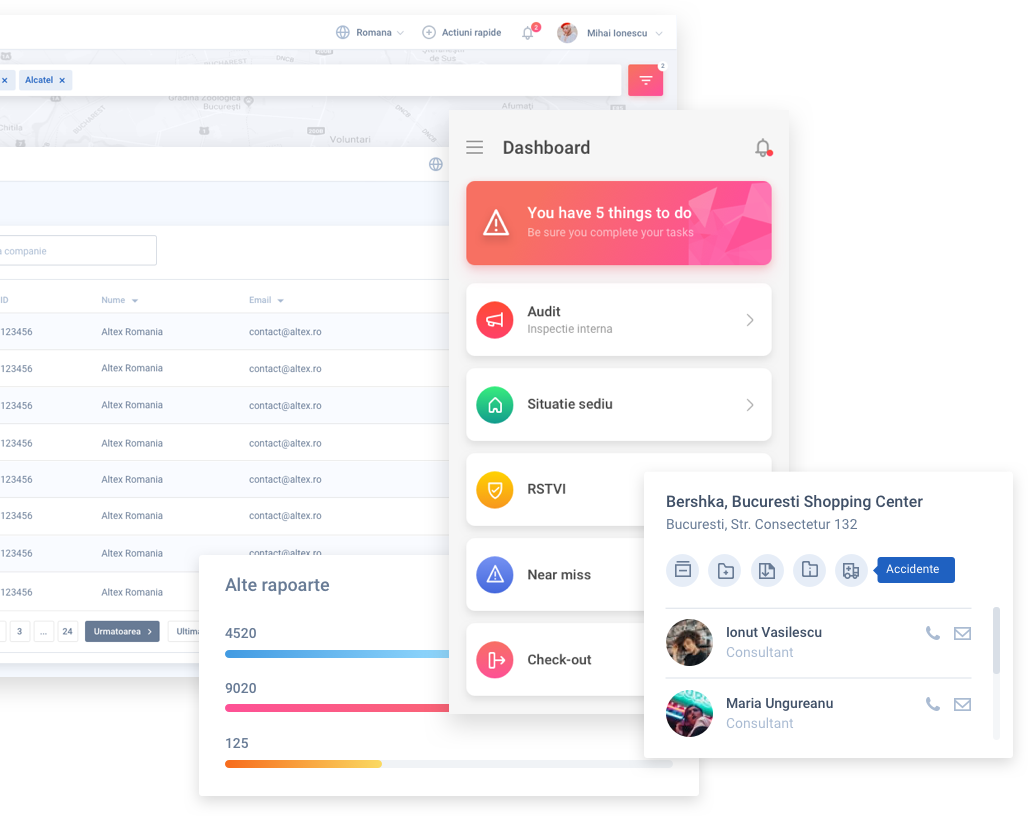
The challenges they faced were:
- They needed an application that would facilitate communication between HQ and field consultants through a single app.
- Because of their previous unsuccessful experience they needed a trustworthy company that had experience in developing apps of this magnitude and complexity.
- They needed a way to manage information both on the field and at the office.
- Due to ever-changing work conditions, they needed an app that would allow future criteria additions.
Why might I fail to build a CRM system?
Unfortunately, too many companies say that developing a solution is not always beneficial.
The most common cases in which the development of a CRM is considered a failure: when the delivered solution proves not to meet the company’s real needs.
It can be the wrong choice of technology, the unrealistically designed architecture of the application or the wrong definition of the central need it has to solve.
In any of these situations the development of the solution is considered a total waste of money, time and energy.
Save your company from bad investments. Ask for a consultancy session and one of our experts will help you choose what will be the right fit for your company.
I already have and use a CRM system. Is it worth creating a new CRM from scratch?
If you already use a CRM system that lacks particular features, it probably limits you from growing sales performance and tracking better campaigns’ impact and results.
Even if owning a CRM system made from scratch is usually a great idea, it may not be suitable also for your business.
At the same time, using an off-the-shelf solution could also be inefficient.
In that case, the right choice is to implement an existing CRM solution that allows further customizations and optimization.
CRM Systems — Build versus Buy
What is the fastest way to build a custom CRM solution?
Buying an off-the-shelf CRM solution and customizing it based on your specific needs is always the fastest way to get a custom solution.
Keep in mind that the customizations will be done at a basic level – the features being already built to respond to general needs.
If your company doesn’t need a very complex and specific solution, this may be the best way to get what you want faster and cheaper.
Taking into account that examples always beat theories, take a look at a CRM project we developed with both off-the-shelf and ongoing specific customizations in mind:
Off-the-shelf CRM software example: CRM app as a part of a complete solution for online sales.
During the pandemic, restaurants experienced a higher need for migrating online. And for profitably doing that, they needed a complete solution able to provide sales tools, promotion features, communication functionalities, and customer relationship management.
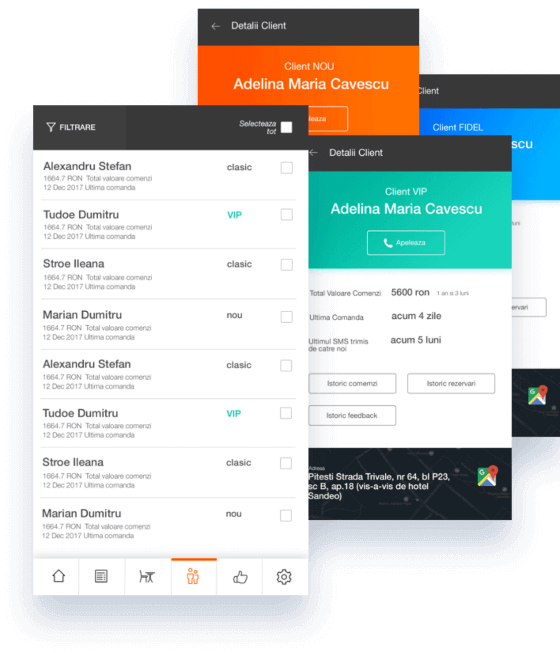
So, we built a mini CRM system that centralizes all of the information that the customers agree to share.
- customer’s name;
- phone number;
- current order;
- order history;
- total order value since their first online purchase;
- days since their latest transaction;
- delivery address – which can be viewed in Google Maps;
- customer type: new, recurrent, loyal;
- email address;
- notes regarding the customer.
Mobile App (CRM based) functionalities
- the Mobile App automatically sends real-time notifications regarding new orders directly to the restaurant’s owner and employees – directly printed at the printer on your kitchen ;
- you can receive orders in real-time directly to your printer;
- you will get a faster synchronization of the restaurant’s activities and easier order management.
Automated identification of a customer
This functionality allows instant identification of an existing customer on the database using the phone number (from which he calls).
- When a client calls the restaurant, his profile page is automatically displayed – name, phone number, recent orders, the total value of previous orders, etc.
- By using this functionality, you will be able to instantly identify the most relevant information on the client you are going to interact with. More than that, you can contact the clients directly from the app, or localize on Google Maps the delivery addresses.
Interested in testing this CRM system and finding out if it could be the right fit for your business?
Get Demo
Before you build a CRM from scratch, go over this checklist
Analyzing your needs must be done through the following 13 criteria:
- costs;
- ownership;
- security;
- time-to-market/development time;
- options;
- scalability;
- maintenance;
- usability;
- integrations;
- dependency;
- product preview;
- reporting & overviews;
- impact on customers.
Custom CRM development cost: how much is it?
The cost for developing a full-custom CRM system depends on its complexity.
To correctly calculate the cost of a complete solution, it is essential to consider the following aspects:
- getting a performant business analysis and complete functional specification;
- theme-based or bespoke design? What do you want/need for your platform?;
- implementing safe and intuitive sign-in features;
- the complexity of admin features and tools;
- the business process that will be integrated into the CRM;
- types of reports users can access;
- API and 3rd-party integrations;
- Quality assurance needed;
- maintenance and further optimizations.
Is it worth building a CRM from scratch?
The answer stands in the business analysis stage. Identifying in time your real needs will show you what kind of CRM platform suits your business best: full-custom, off-the-shelf or a mixt of these two.
Top reasons why custom CRM may be the right choice for your business:
- highly configurable, so if your business addresses a specific niche with dynamic needs, the CRM system can be adapted fast;
- help you stand out from the competition through innovative technologies and approaches;
- you have full control over the platform;
- sizeable business differentiator;
- value generator for long-term runs.
A short project story: developing WHISE CRM
In 2004, Jean Waucquez (representing a leading software company from Belgium that is focused on the real estate market) met for the first time with our team. His initial request was as clear as complex: to build a Customer Relationship Management software for the real estate sector, able to integrate a complex database, workflow systems, and specific features.
One of the main advantages of starting this project was our team’s ability to quickly understand customer requirements and translate them into technical solutions.
And, speaking of the team: for developing this solution, the client requested a complete project team, including backend developers, front-end developers, designers, and a UX specialist.
Users’ behavior changed fast – multiplatform experiences becoming a must-have for the real estate industry. At the same time, Jean decided that was the time to access other markets outside of Belgium (e.g., Romania).
To achieve this, he chose to replace a desktop solution for real estate companies with a web-based and mobile-first solution while migrating all of the data.
Even if this objective fits in only one sentence, making it happen involved a strategic plan plus a staged implementation. So, let’s take a pick at every stage level to see what our client needed and how Roweb’s dedicated team responded.
See the complete project story
Benefits for the end-users:
- complete mobility – access to WHISE CRM on Android and iOS;
- dynamic connection between WHISE CRM and the agency’s website;
- option to have a mobile-responsive and SEO-optimised website developed by our team;
- increased online visibility able to generate more successful transactions;
- dedicated tools for enabling exclusive representation;
- constant access to notifications, emails, planning tools and follow-up.
Check out the case study for technical details
Need support for developing a CRM solution? Book a free consultation session with one of our experts!