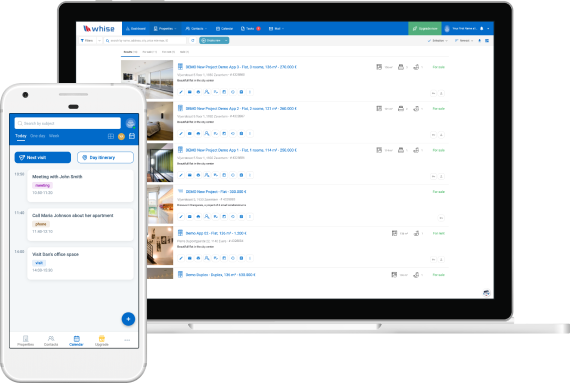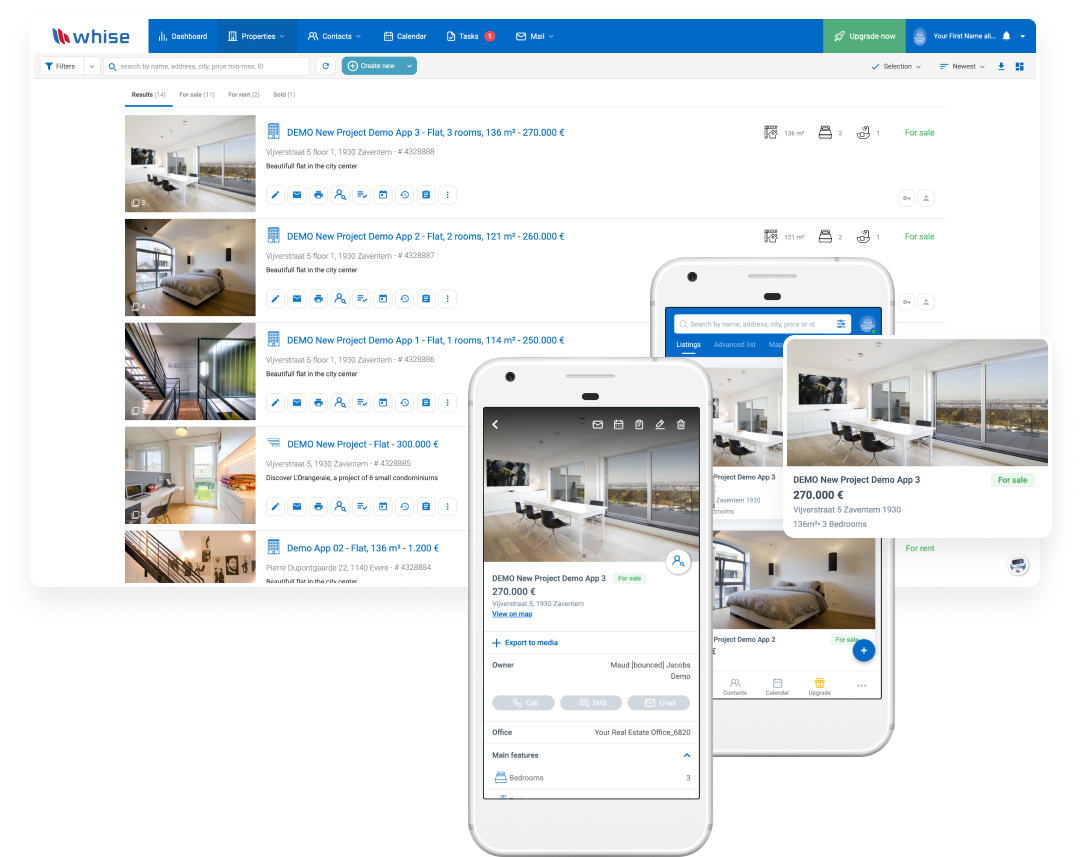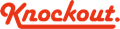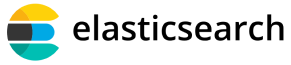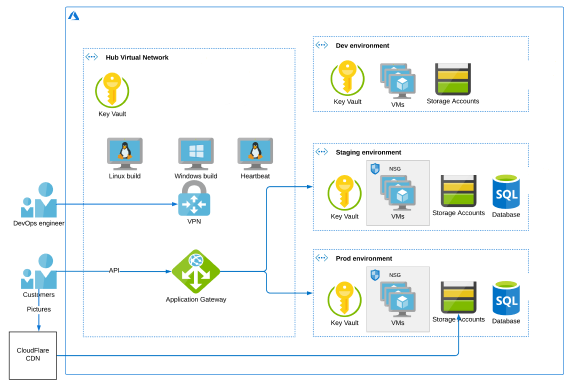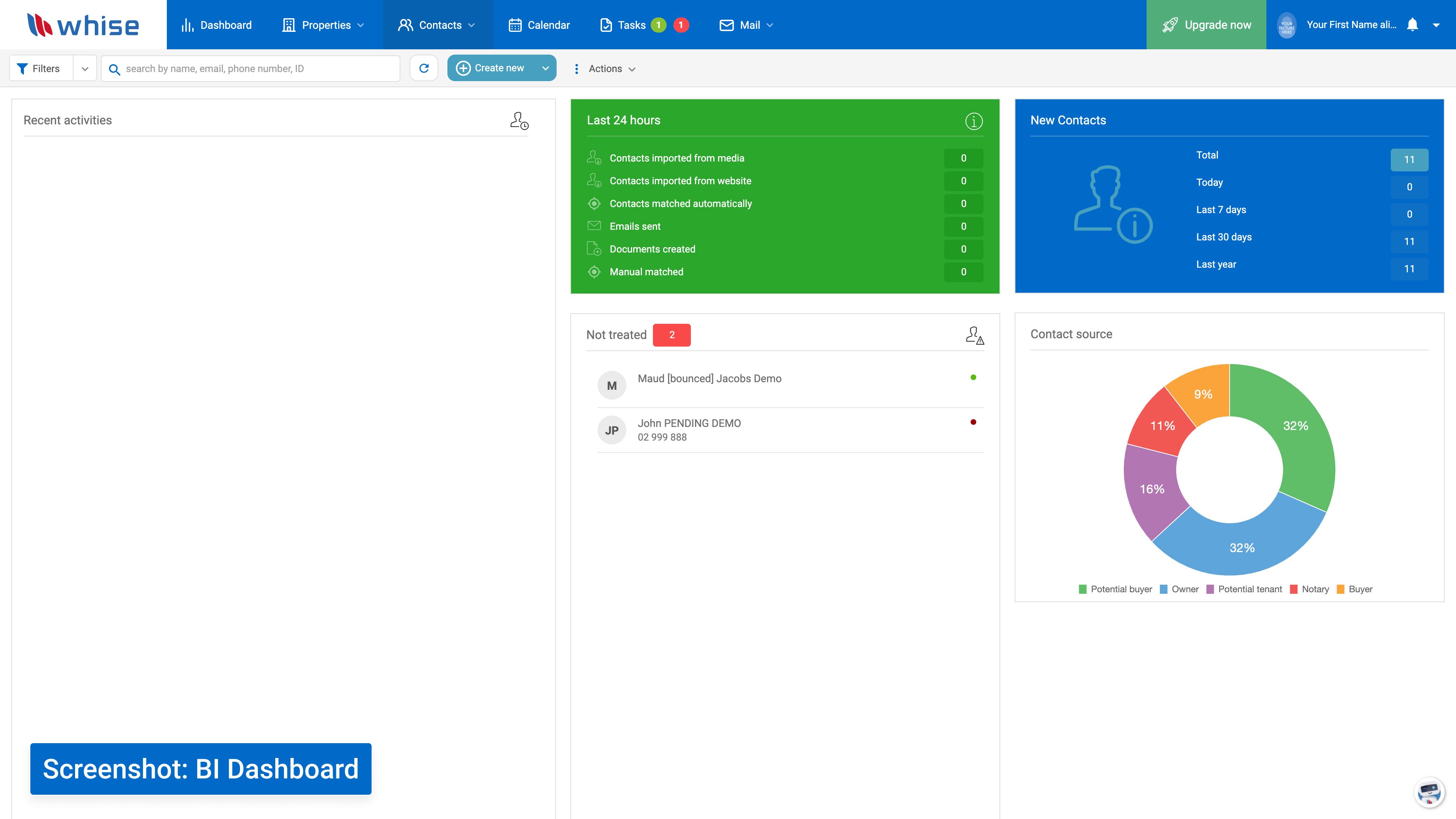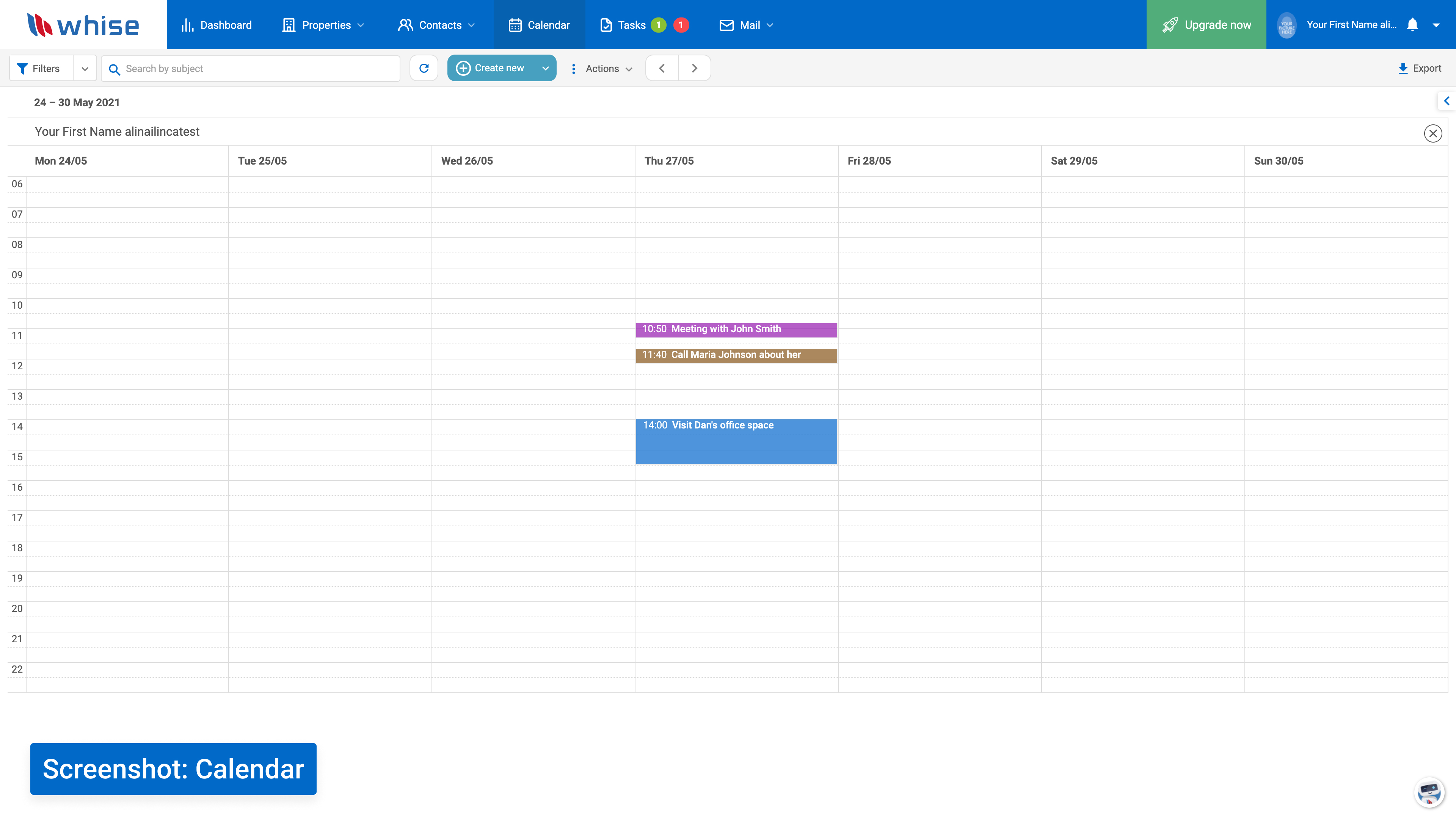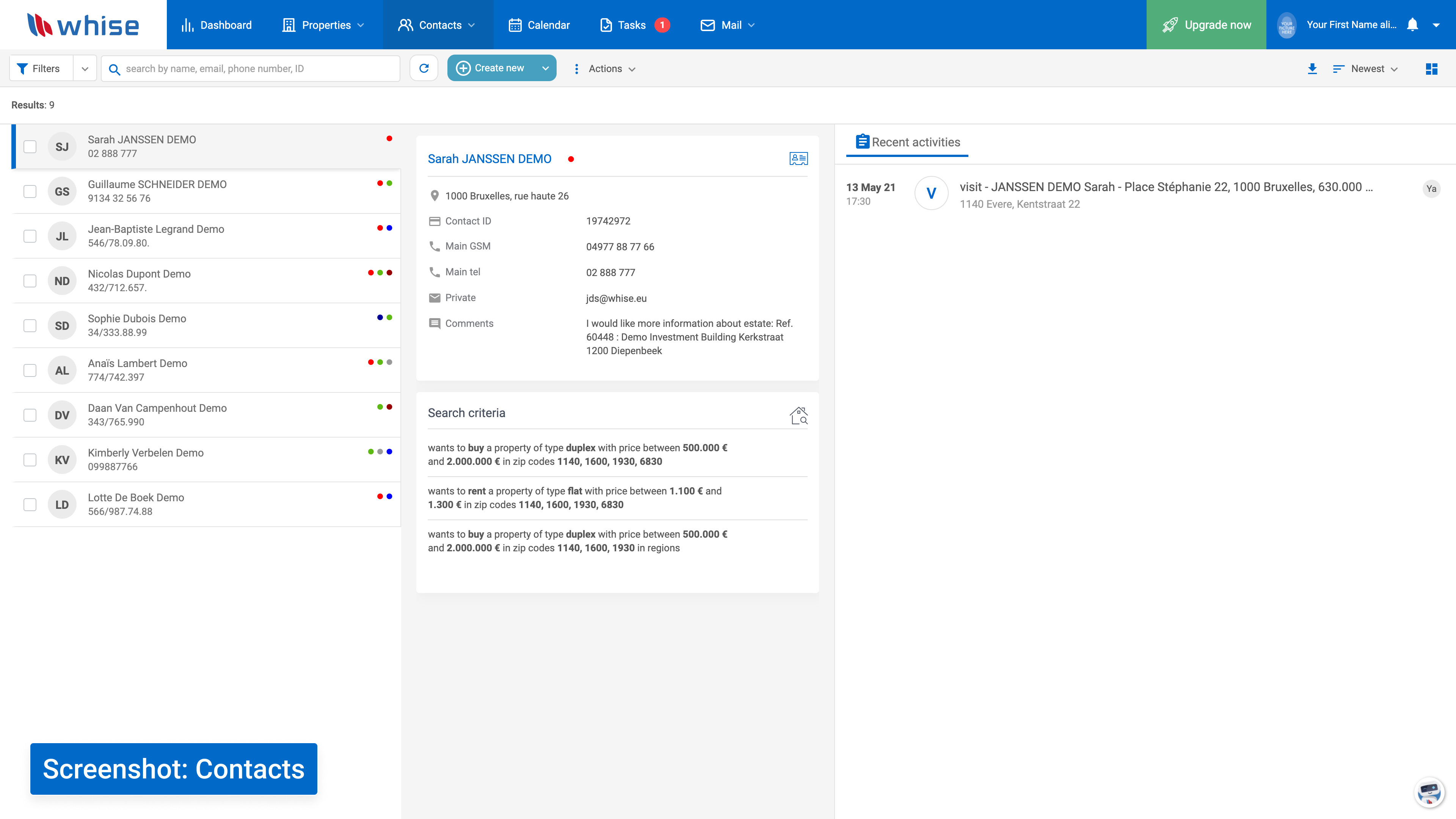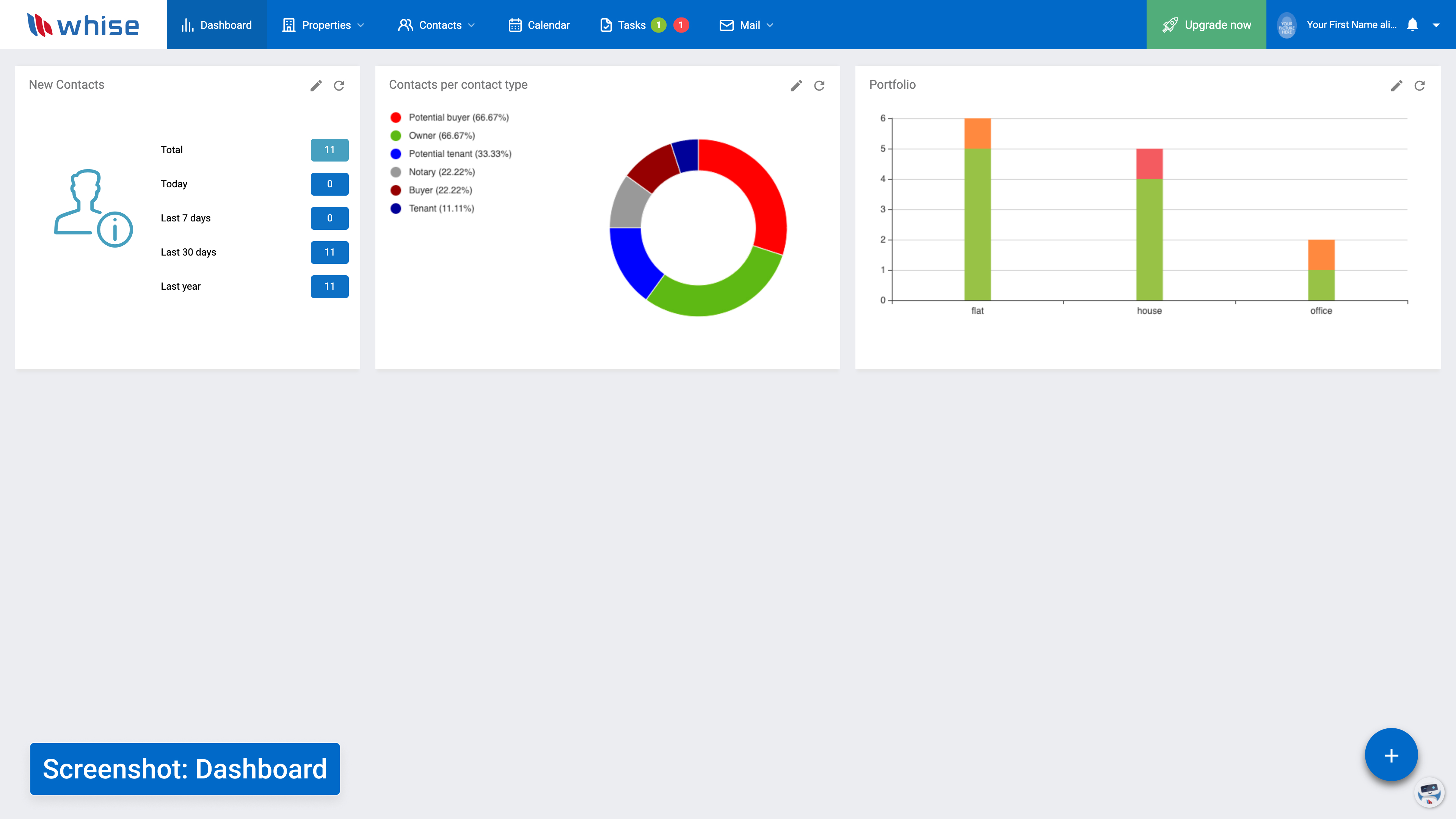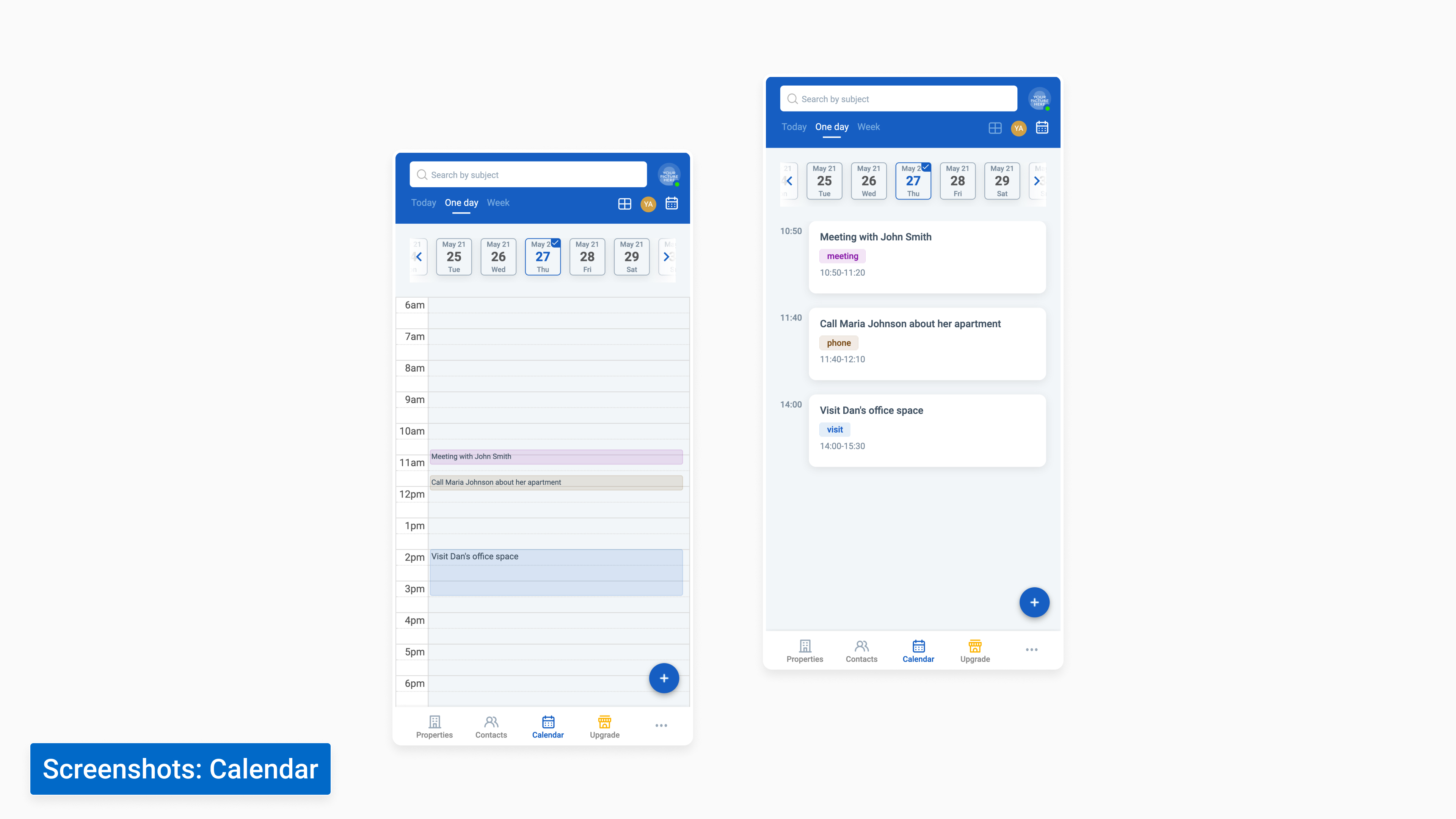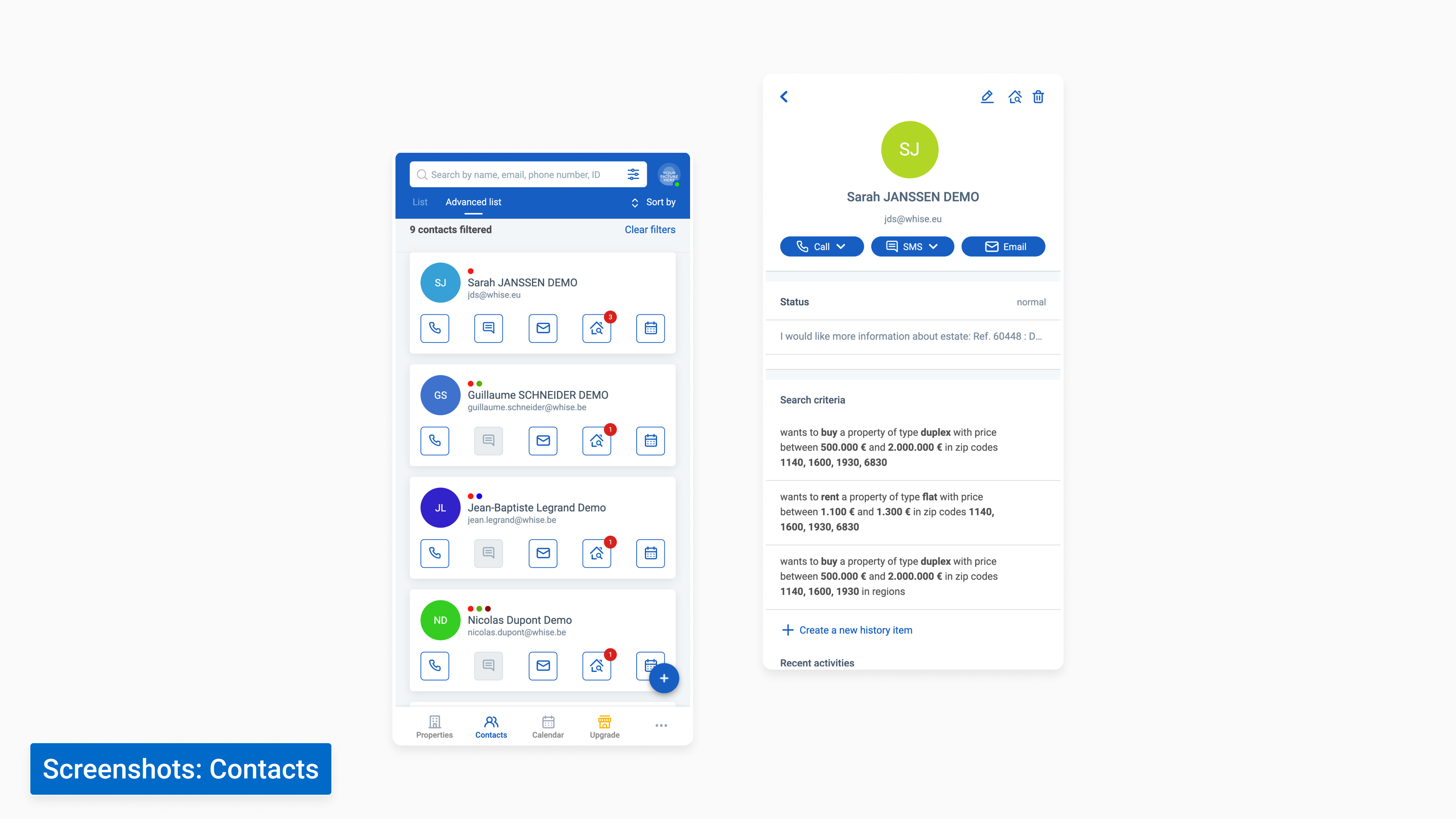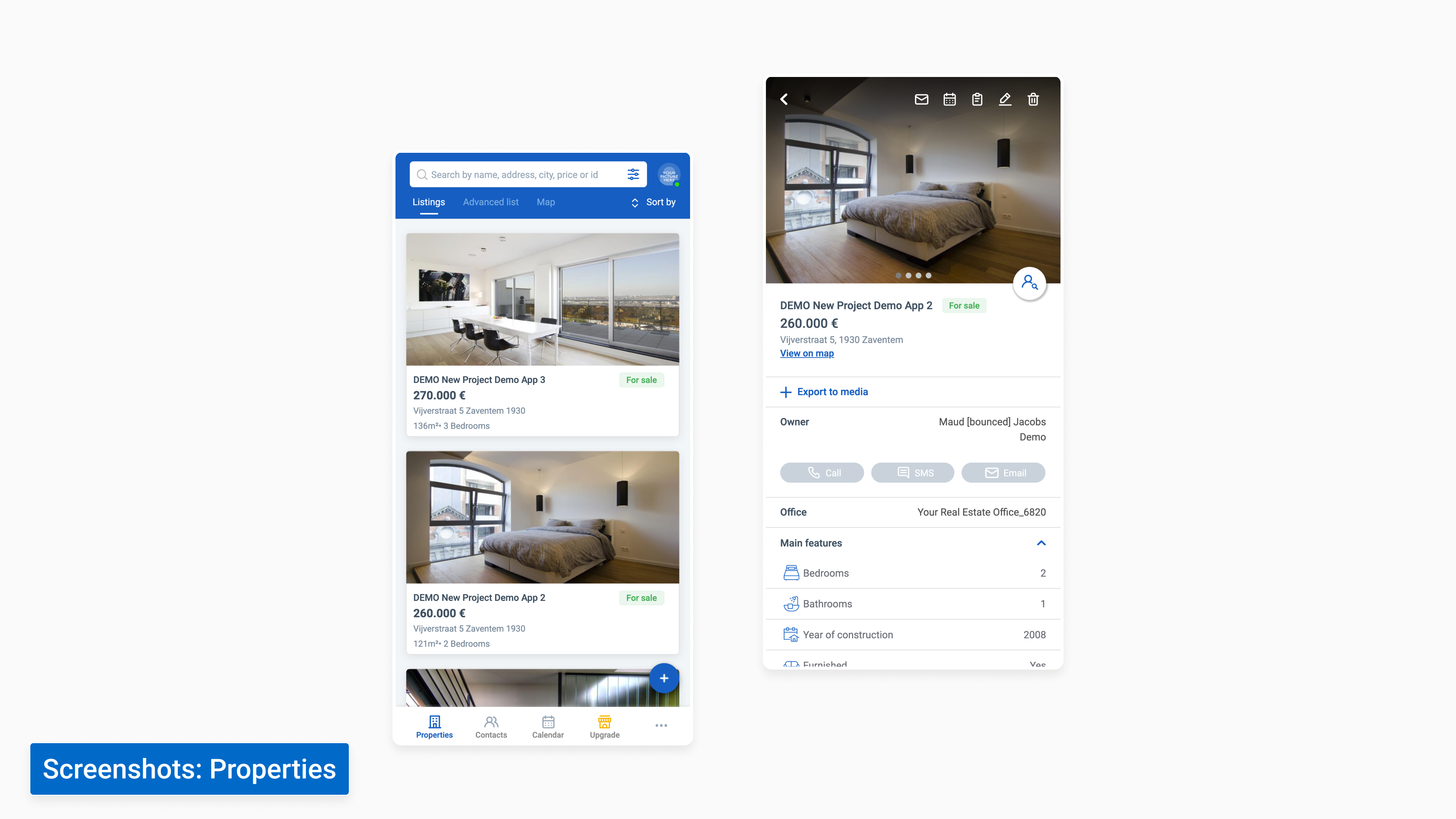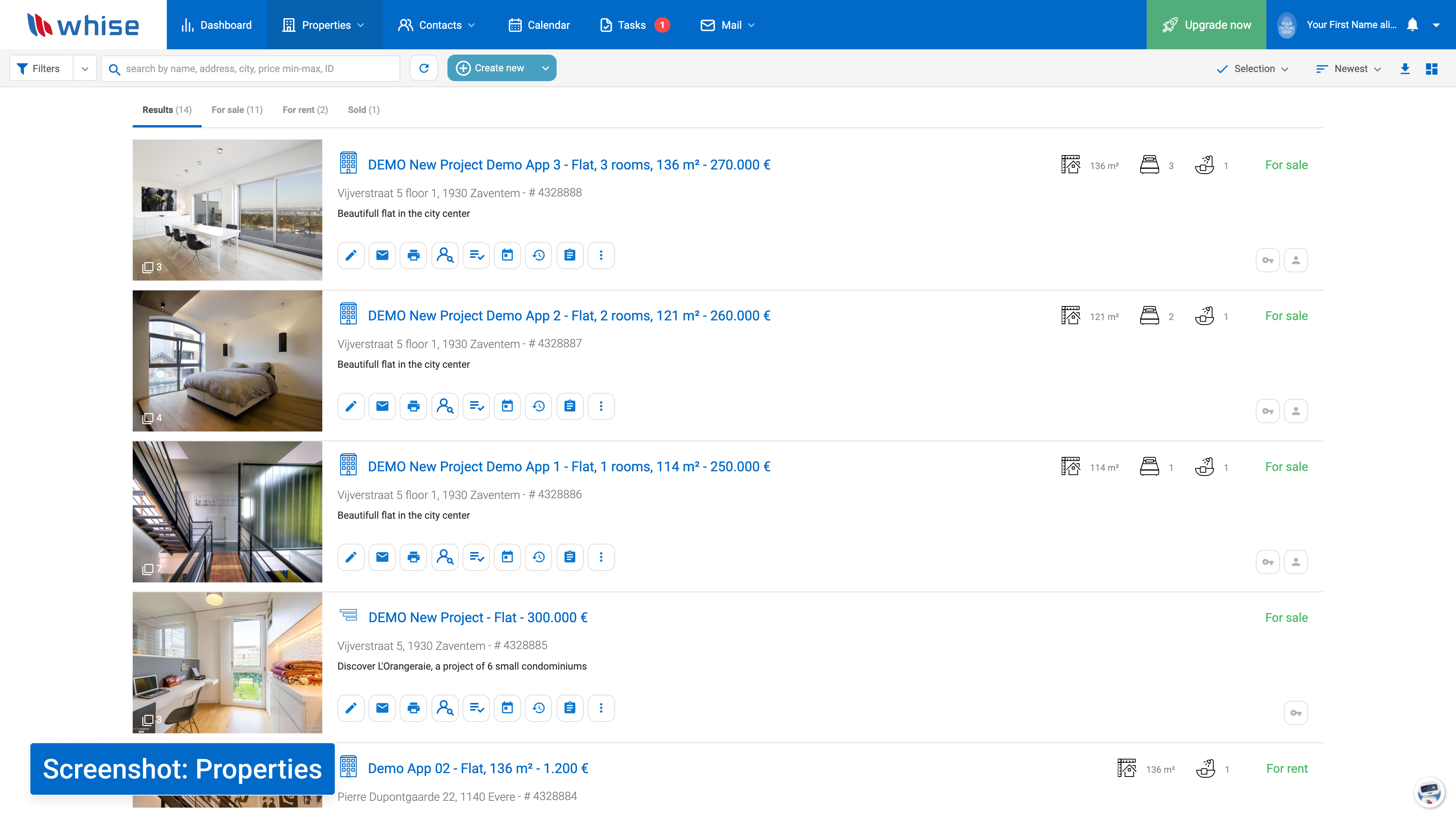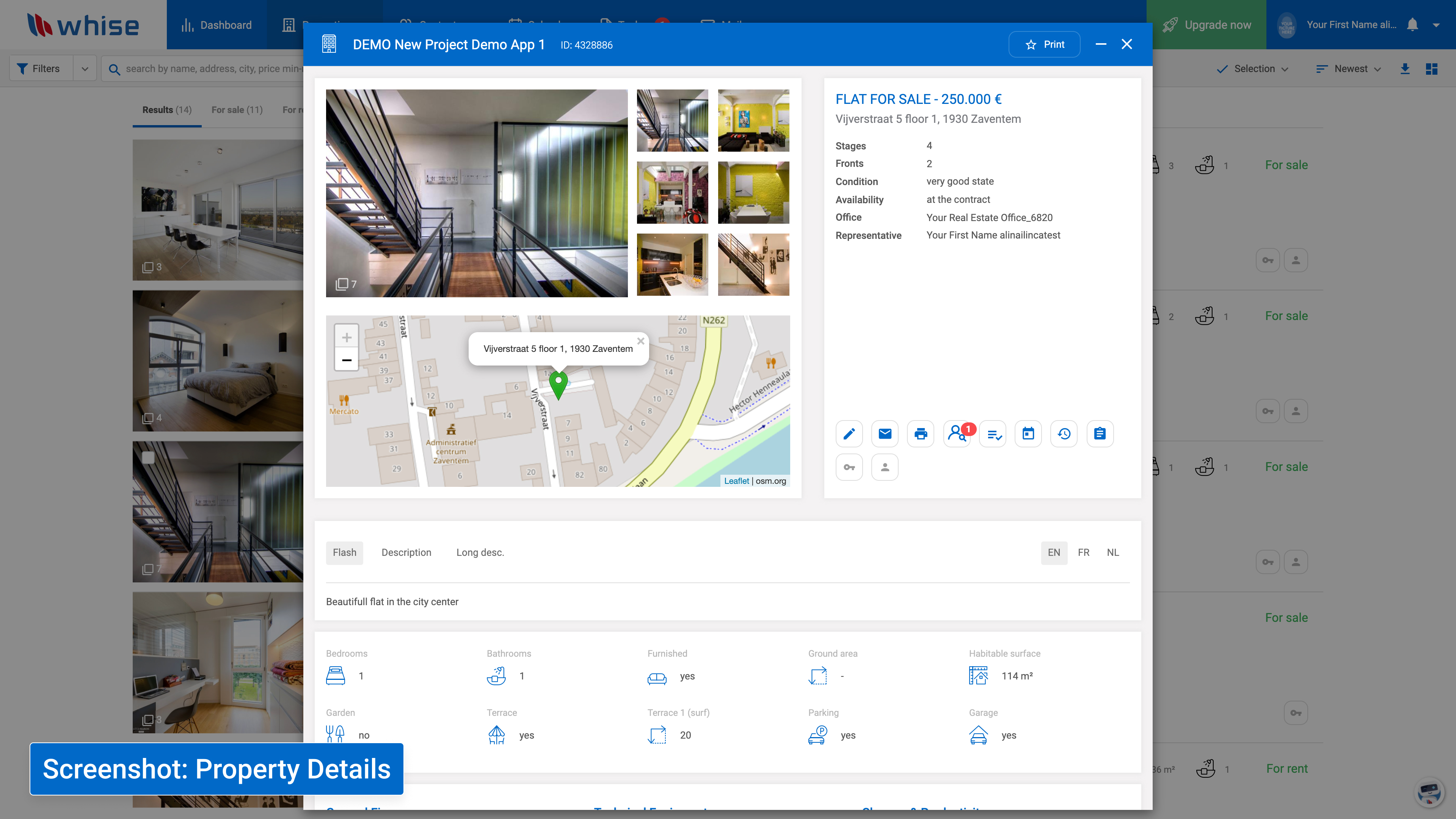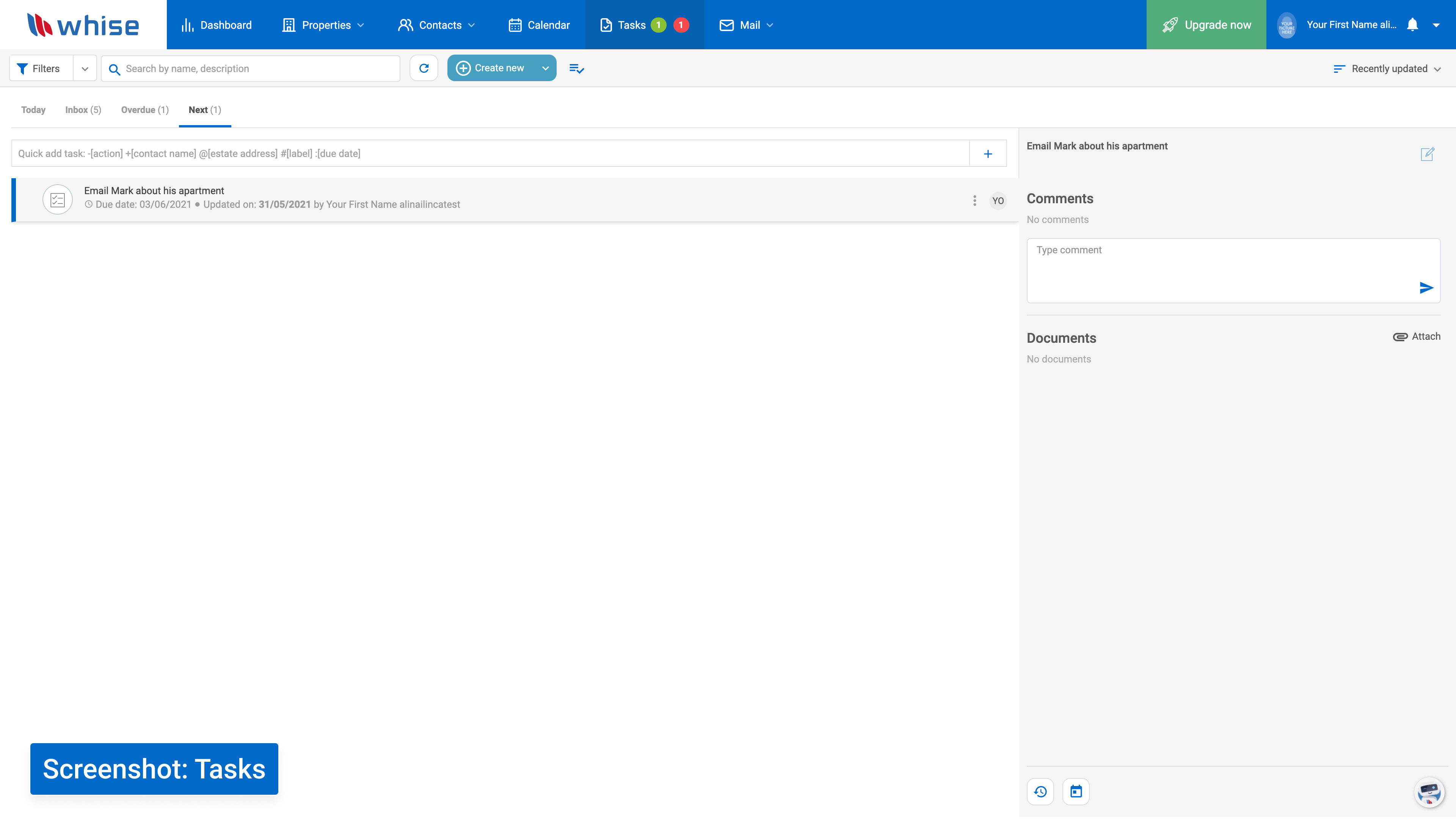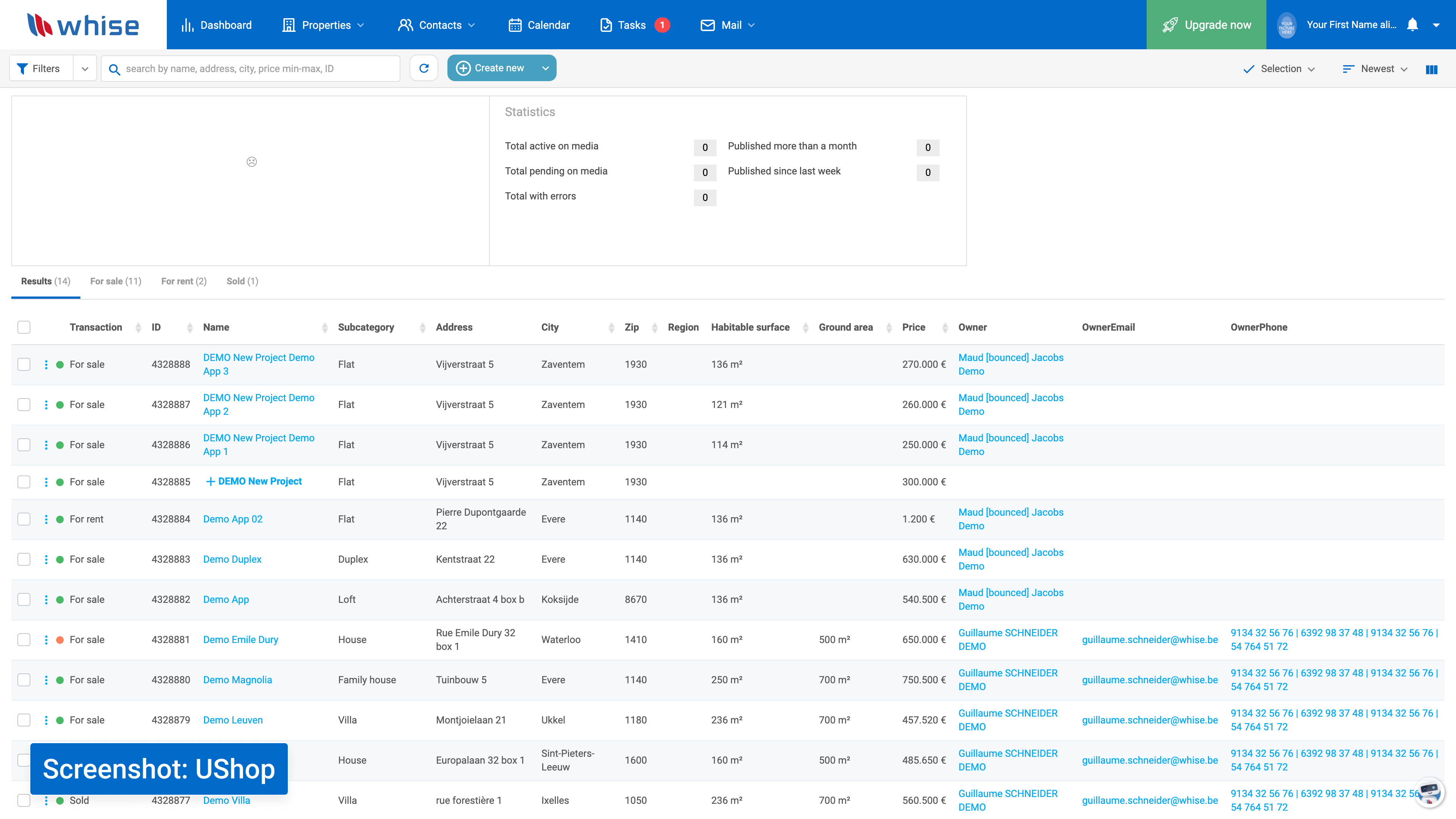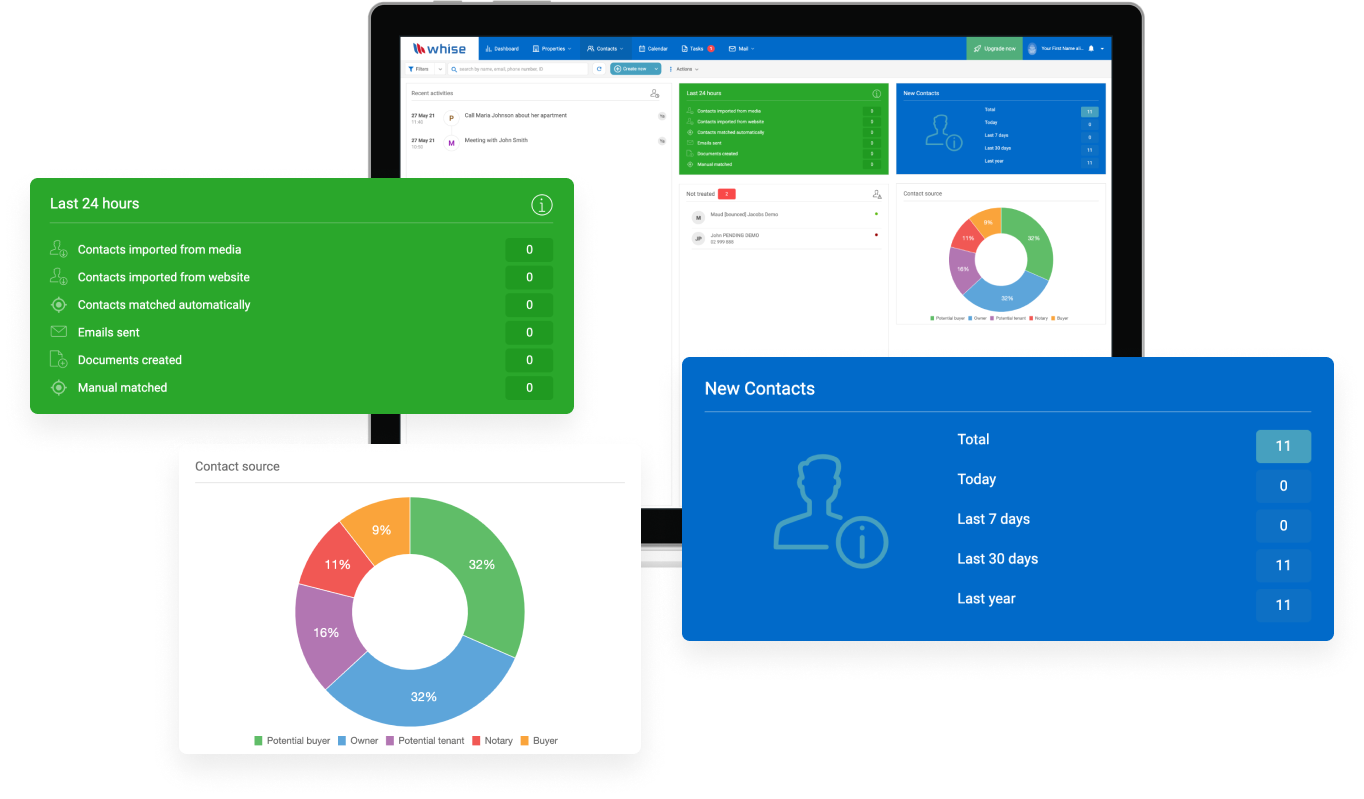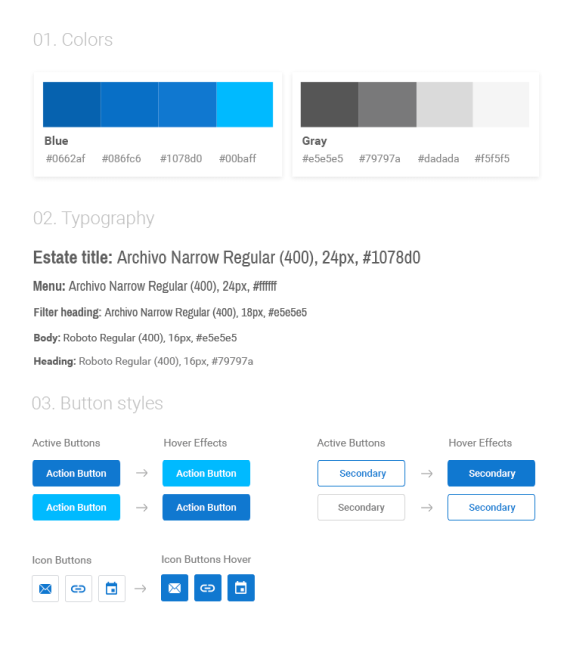Contacts
The Contacts module offers fast access to multiple information, filtered by relevance and enriched with editing features.
Module’s tabs:
- Standard list - integrates all the registered contacts and their behavioral and transactional profiles, plus multiple management options (filtering, sorting, adding new) and features (editing, emailing, matching, add to appointment, add to history, etc.);
- Requests - integrates all the potential clients and their behavioral profiles based on searched criteria (e.g., wants to buy/rent) plus multiple management options (filtering, sorting, adding new) and features (editing, emailing, matching, add to appointment, add to history, etc.);
- Dashboard - fast activity overview by presenting data under dynamic shapes (tables, charts, etc.) from specific perspectives (Last 24 h activity, New contacts, Contacts Sources, etc.)
- Company - listing companies and their profiles (ID, VAT, website, recent activities)
Estate list
This module enables real estate agencies to manage all of the properties in their portfolio. The main features in this module are:
- Property database that allows automatically exporting properties to the agency's website as well as national real estate advertising portals;
- Complete property history, with every related event, client visit, phone calls, adverts and brochures;
- Action button for emailing an offer's details to its owner or to a client;
- Action button for adding events to the calendar;
- Report for the property’s owner, containing the complete transaction history;
- Customizable activity plan for each property;
- Automate/manual searches - offers matching.
Email module
An integrated email client uses an IMAP protocol to record and update the customer information in the WHISE CRM database with any change.
All emails are automatically saved in the client's record thanks to this dynamic connection.
The module allows users to:
- add calendar events;
- view conversation histories for each of their contacts;
- view conversation histories across multiple email threads;
- filter emails based on various attributes or print them;
- send one-to-one emails;
- send mass emails.
Calendar
This module helps users organize better and identify fast daily, weekly and monthly activities.
From this page, they can initiate several actions:
- overview appointments directly from the calendar;
- add new appointments (by filling in a form with predefined fields);
- multiple management options (filtering, sorting, adding new);
- export data from the calendar (for a specific period of time and filtered by action type);
- print specific sheet from the calendar;
- synchronize with Google.
Tasks
Tasks management made-easy from a dynamic dedicated module, accessible from the menu bar.
Specific tabs for listing tasks:
- today - tasks for the current day with options for leaving comments and attaching documents;
- inbox - all the tasks listed with options for leaving comments and attaching documents;
- overdue and next tasks.
Other options: smart views for data by using multiple filters (tags, status, action, properties, contacts, assigned to, created by); multiple management options (search by name/description, create new); fast access to tasks history and filter (recently updated/created, due date ascending/descending).