Methodology:
Agile
Remote work and project management made easy through a multi-user project management portal designed with both employees, managers, and admins’ needs and goals in mind.
With our 130 IT professionals' experience and the latest software development technologies, we focus on building Business, Web, Mobile applications, and E-commerce solutions.
We work with companies from all over the world, companies of all sizes ranging from start-ups to large businesses.
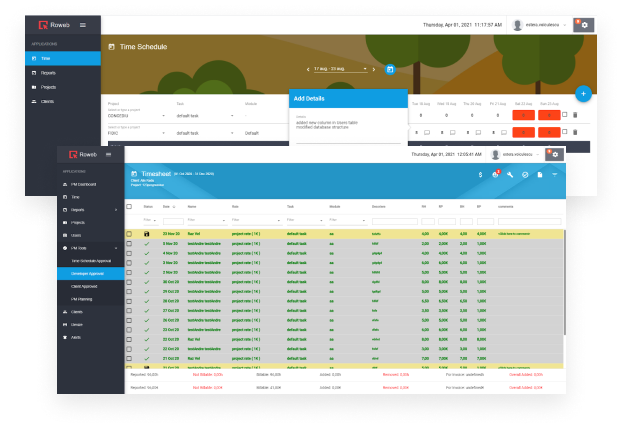
The project management (from working hours and invoices perspective) was challenging.
So, we decided to develop a portal able to respond to different types of users (employees, managers, admins) at multiple levels (task management, billing, reporting, etc.): TimeReport.
For the Manager role, the platform displayed extended information plus some specific pages:
PM Dashboard
Reports
Projects
Users
PM - Tools
Devize (Estimates)
Alerts
this tab offers access to general information about the users
One-stop dashboard that helps project managers to track all the projects, tasks and its progress and status of each task and project.
*The tabs are displayed differently based on each users’ category needs (e.g., for employees, the tabs refer to tasks and projects, for managers, the focus is on activities and projects overview).
the manager has access to four types of reports:
(Each page gives information grouped by certain characteristics. E.g, the User Reports groups by user and location that can be exported in .xlsx format).
*The tabs are displayed differently based on each users’ category needs (e.g., for employees, the tabs refer to tasks and projects, for managers, the focus is on activities and projects overview).
managers have access to a more complex page than the users. From this tab, managers can modify
and
Projects tab is designed to provide managers with complete and fast control over the projects in order to simplify their work.
*The tabs are displayed differently based on each users’ category needs (e.g., for employees, the tabs refer to tasks and projects, for managers, the focus is on activities and projects overview).
depending on the access level, managers can view only the users or edit them (if they have the UserManager role).
(e.g., Adding a new user is a one-step process that involves filling in a form.)
*The tabs are displayed differently based on each users’ category needs (e.g., for employees, the tabs refer to tasks and projects, for managers, the focus is on activities and projects overview).
this tab is used to manage user reports. From here, managers can make different actions:
PM Tools is designed to simplify project managers periodic activities: editing existing information + exporting reports and invoices.
*The tabs are displayed differently based on each users’ category needs (e.g., for employees, the tabs refer to tasks and projects, for managers, the focus is on activities and projects overview).
this tab is displayed for the managers that have the Invoicer role. Several actions are available from this page managers can:
Estimates tab is designed to simplify financial managers periodic activities: editing existing information + exporting reports and invoices.
*The tabs are displayed differently based on each users’ category needs (e.g., for employees, the tabs refer to tasks and projects, for managers, the focus is on activities and projects overview).
this tab offers the opportunity to send to users alerts on several topics:
Alerts tab is designed to simplify communication between different types of users (project managers - employees, financial admins - project managers - users).
*The tabs are displayed differently based on each users’ category needs (e.g., for employees, the tabs refer to tasks and projects, for managers, the focus is on activities and projects overview).
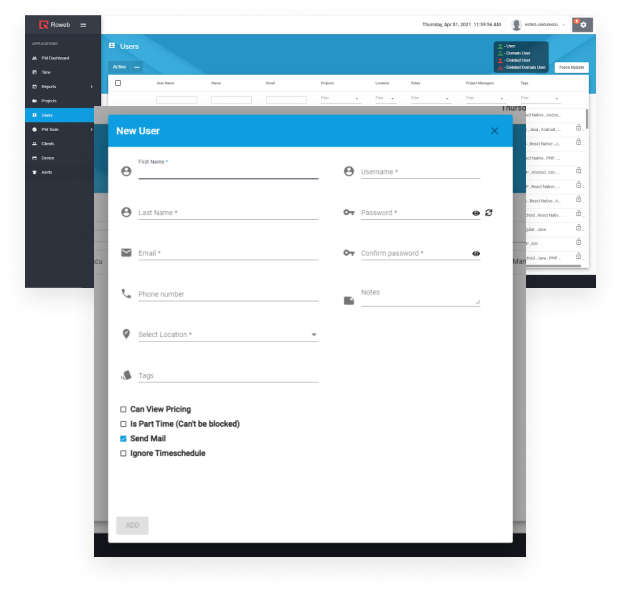
Methodology:
Agile
Technologies:
Angular (3-rd-party components for charts, UI components, live data, etc), C#, .NET Framework 4.5, Microsoft ASP.Net, EPPlus, ELMAH, signalR, chart.js, Bootstrap, SQL database, Management Event Watcher
Project team:
4 devs | 1 PM | 1 business owner | 1 consultant
Main features:
Time-management | Effort analyzer | Internal users management
The outcome
Employees, project managers, and HR managers are on the same page - literally and figuratively. Data, reports, and invoices management from one place.
Benefits for users
Dynamic and intuitive weekly reporting - everything they need being one click away literally.
Benefits for managers
Managers can control and manage disparate activities from one place efficiently.
For developing TimeReport we have assigned a complete development team:
Project Manager
Developers
Business Owner
Consultant











Auditing internal needs
Creating sprints & timelines
Brainstorming the concept and the platform architecture
Select best technologies
Creating and testing the concept
Creating project architecture
Optimizing the initial concept
Developing & implementing the solution